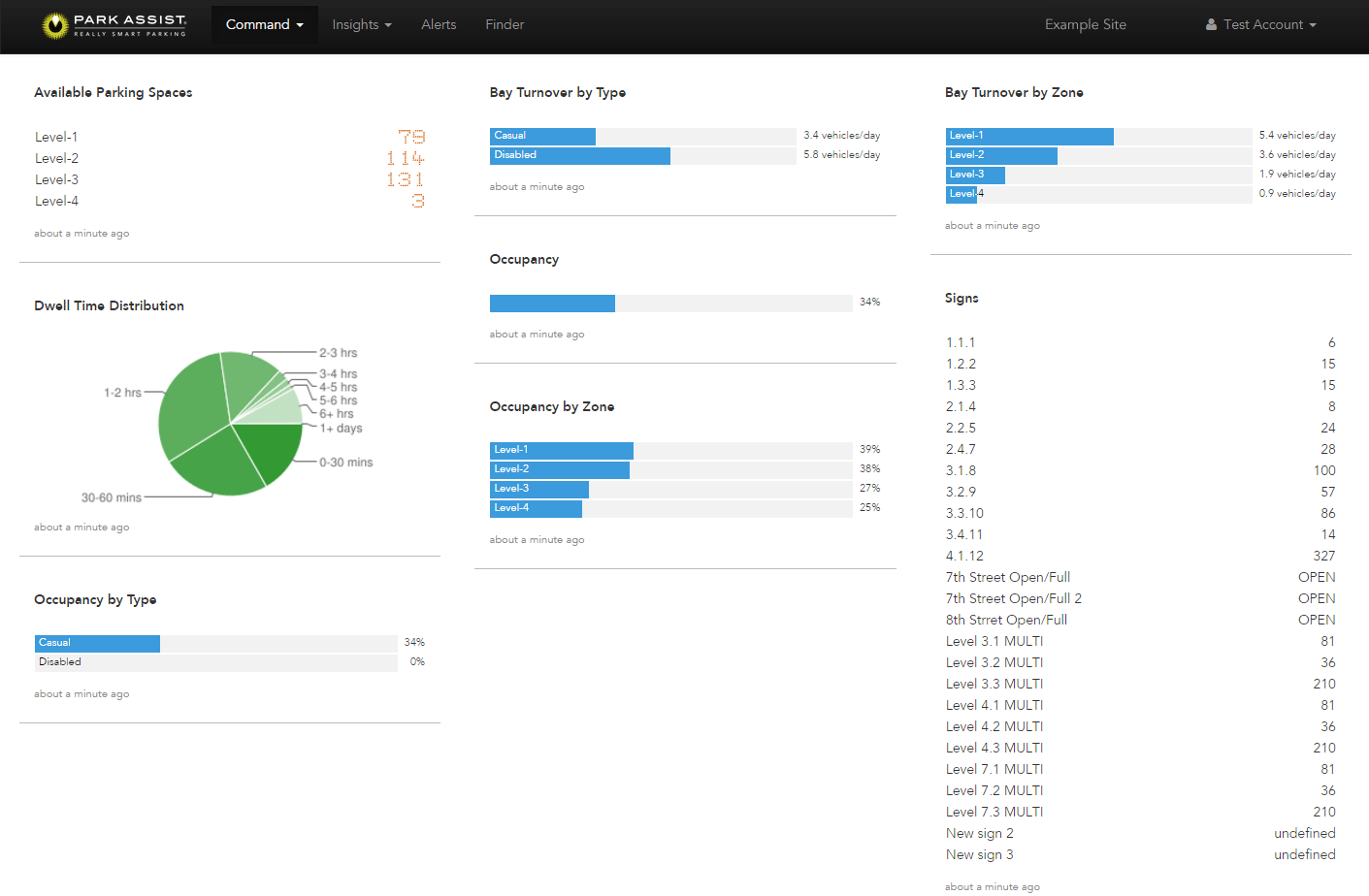Dashboard
The Dashboard is the home page for the portal, containing a snapshot of real-time information about the current site status. This snapshot is customizable to meet individual users’ needs. The information delivered is presented in ‘tiles’ called widgets, which can be added or removed as the user desires.
Add widget: Click “Add Widget” at the bottom of the page.
Remove widget: Click the X button in the top-right corner of the widget.
Reset to standard widgets and layout: Click “Reset Dashboard” at the bottom of the page.
Additionally, widgets can be moved around the Dashboard by clicking and dragging them to a new location. Data within each widget is refreshed every 10 minutes or sooner. Each widget has a data freshness indicator, which updates in real time.