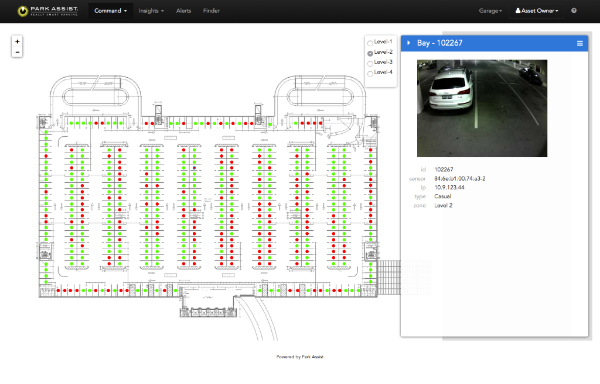Live Maps
Live Maps allows users to see which bays are occupied or vacant on a zone by zone basis in near real-time. Green dots signify vacant bays while red dots signify occupied bays. A gray dot in a bay indicates a problem with the system hardware at that bay.
Clicking on a bay allows you to see a recent thumbnail image of the bay.
Maps can be scrolled and zoomed, and different levels of the garage can be selected from the menu on the top right.